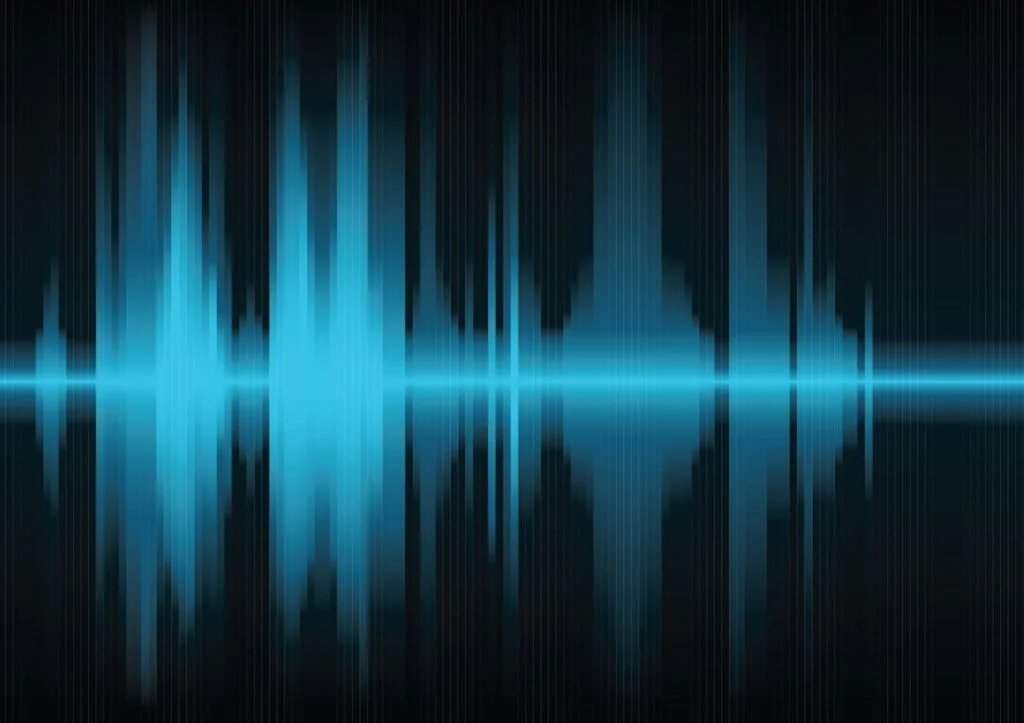Rode VideoMic GO II: Review and Analysis for Outstanding Audio
Table of Contents
Rode has a long history of providing quality microphones and accessories for creators. The original Rode VideoMic GO is a great product, so I couldn't wait to try out the new Rode VideoMic GO II, and I have to be honest, I'm impressed. Here's what I like about it.
Key Takeaways
Compact and Lightweight: The Rode VideoMic GO II is a compact and lightweight microphone, making it ideal for on-the-go creators who need a high-quality audio solution without the bulk.
USB-C and 3.5mm Connectivity: The mic offers versatile connectivity options, including USB-C for direct digital recording on smartphones, tablets, and computers, as well as a 3.5mm jack for traditional camera setups.
Directional Sound Pickup: With its super-cardioid polar pattern, the VideoMic GO II focuses on capturing sound directly in front of it, reducing background noise and enhancing audio clarity.
Target Audience
I think Rode has targeted the right audience with many of its products. As the online creative content market grows, the demand for quality products also grows. Rode has done a fantastic job bringing affordable products to this audience. Products like the RodeCaster PRO I & II, Wireless GO I & II, PodMic, NTG5 mic, VideoMicro, and many others are reasonably priced, high-quality products aimed towards an audience of the average person trying to get a foot down in the online content creation arena. I think this has been a significant reason for Rode's success. At 89 grams in weight, Rode engineered this microphone knowing content creators would be carrying it on their person. That's huge for recording on the move. At a listed price of $94, this microphone has tremendous value for anyone.
Versatility
Rode has created many products targeted toward specific activities; however, they ensure the products can serve several different types of creation. The VideoMic GO II is no different. It is targeted towards Hotshoe mounted on camera applications. However, the microphone can easily be used on boom poles for studio work, live or recorded podcast setups in the field or on the go, and any on-the-go vlogging with almost any style camera.
Simplicity
One of the areas the VideoMic GO I & II both shine at is the fact they are simple plug-and-play style microphones. You plug the included 3.5mm cable into the microphone and then into the camera, and it's ready to record. That's exactly what content creators need. You can also use the USB-C port to connect the microphone to phones, tablets, and laptops. The USB-C cable is not included. Either way you join the microphone to your device the power of the device powers the microphone rather than the microphone having a battery that needs to be charged and maintained.
Sound
The VideoMic GO II is a Pressure gradient electret condenser super-cardioid microphone. It's designed to pick up the sounds in the direction it's pointed. I recommend ordering the $30 deadcat with the microphone because it's not included however it allows the microphone to produce great sound during very windy conditions. The included foam cover looks great, but I generally leave my deadcat on so I never forget it. When you compare the sound of the VideoMic GO II against the I, you can easily hear the difference between them. Version II has a fuller sound to it. The version I produced excellent sound quality, but version II is simply stunning for the price.
Shock Mount Concerns
The primary critique centers around the shock mount supplied with the Rode VideoMic Go 2. While it is designed to mitigate handling noise and vibrations, a number of users have expressed concerns regarding its size and practicality:
Bulky Design: Users have found the shock mount to be bulkier than necessary, which can be cumbersome for creators who prioritize a compact and lightweight setup. For instance, vloggers who use gimbals or handheld rigs for on-the-go shooting have mentioned that the shock mount's size adds unnecessary weight and can interfere with the balance of their setup.
Limited Compatibility: The shock mount's larger footprint has raised compatibility issues with certain camera setups and rigs. Some consumers have reported difficulties in fitting the microphone with its shock mount onto smaller camera cages or in setups where space is at a premium. This has forced users to seek alternative mounting solutions, adding to the cost and complexity of their audio setup.
Perceived Redundancy: A few users argue that for applications in controlled environments—such as indoor interviews or voiceovers—the shock mount's elaborate design is overkill. These users suggest that a simpler, less obtrusive mounting solution could suffice, especially in scenarios where the microphone is not subjected to movement or handling noise.
Suggestions for Improvement
Given these criticisms, there are several improvements consumers would like to see in future iterations of the Rode VideoMic Go 2 or its accessories:
Compact Shock Mount Option: A smaller, more streamlined shock mount could address the concerns of creators looking for a more portable and less intrusive setup. This would be particularly appealing to vloggers and mobile journalists who require a balance between performance and portability.
Adjustable Mounting Solutions: Offering adjustable or modular mounting options could accommodate a wider range of cameras and rigs. This flexibility would make the microphone more appealing to users with diverse setups, ensuring the microphone can be easily integrated into any shooting environment.
Enhanced Wire Management: While the inclusion of wire guides on the bottom base is appreciated for its intention to manage cables neatly, users suggest that these could be designed to be more universally compatible with various cable sizes or types, or perhaps made optional for those who do not need them.
Final Thought
The Rode VideoMic GO II has become my go-to microphone for virtually all on-camera work. I've even adapted it for use with my GoPro to avoid the issue of the windscreen (or "deadcat") encroaching into the shot. The audio quality it delivers consistently impresses me, and I have a deep appreciation for the dependability that Rode products offer. It's important to note that this review is entirely independent; it was neither sponsored nor paid for. I purchased the microphone outright, without any discounts. My insights and evaluations here are drawn from my personal usage and reflections, aiming to provide a thorough and unbiased review.
In addition to its superb sound performance, the VideoMic GO II boasts a compact design, weighing just 89 grams, and features a 3.5mm TRS output, making it compatible with a wide range of cameras and recording devices. It also offers plug-and-play operation, requiring no batteries, which simplifies setup and use. Furthermore, its integrated Rycote Lyre shock mount effectively reduces handling noises, ensuring clear, professional-quality recordings. This review seeks to share my genuine experiences and the practical value the VideoMic GO II has brought to my audiovisual projects.
FAQ
Q: Can the Rode VideoMic GO II be used with smartphones?
A: Yes, it can be connected to smartphones via USB-C, making it a versatile option for mobile recording.
Q: Is the Rode VideoMic GO II battery-powered?
A: No, it is powered directly through the device it is connected to, eliminating the need for batteries.
Q: Does the VideoMic GO II have any built-in audio controls?
A: No, it does not have built-in audio controls, so adjustments need to be made through the recording device.
Q: How does the VideoMic GO II handle wind noise?
A: The mic comes with a foam windshield, but for better wind noise reduction, an optional furry windshield can be purchased.
Q: Is the Rode VideoMic GO II compatible with all cameras?
A: It is compatible with most cameras that have a 3.5mm microphone input, but it’s always best to check your camera’s specifications to ensure compatibility.